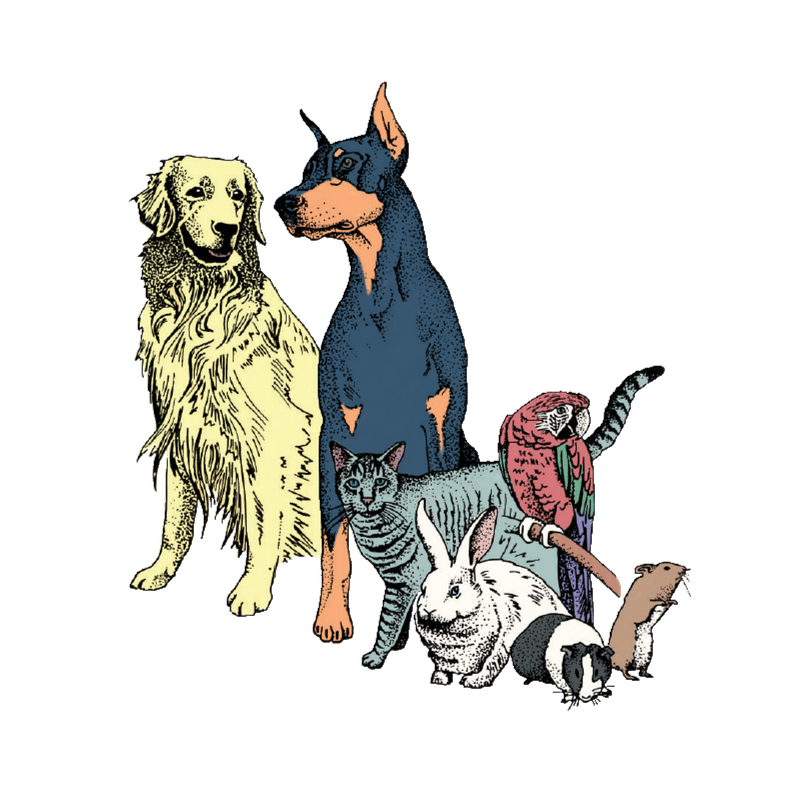Did you know that we have a site that is all about your pet(s)?! It allows you to make appointments online, see and print your pet’s vaccine history and request medicine refills? Well we do, and the best part, it’s free!
To get started, we need to have a current email address for you. About 48 hours after entering your email, our Pet Portal program will have updated your information, allowing you to now use the system.
To access our Pet Portal, go to our website www.GahannaAnimalHospital.org and click on the tab PET PORTAL. Next, if you are already an established client with Gahanna Animal Hospital and this is the first time you have used our Pet Portal, click the ALREADY VISITED THE PRACTICE tab and enter the same email address you shared with us. Please do not be discouraged if our system says they can’t find you; computers aren’t as smart or as fast as they always pretend to be! If after double checking to make sure you have indeed entered the correct information and are still being told we can’t find you, wait 24 hours and try again. If still no luck, please give us a call so we can get it straightened out and get you access to your portal.
Once you have gotten entry, a dashboard will appear with your information, your pet(s)‘ name, upcoming reminders and appointments. If you click on an individual pet, a new dashboard for that pet appears. In this dashboard, it allows you to see this pet’s past medications, request refills, request an appointment and also allows you to see and print off vaccine history.
Our proudest and most often used tool of our Pet Portal is the ability to make your own appointment! This feature is what the majority of our clients use the portal for, but as you can see, there are many benefits to your pet’s portal! We hope you like and use them all!